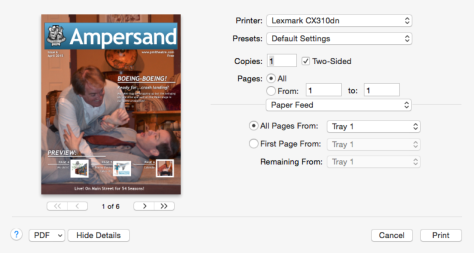There’s no doubt whatsoever that AirPrint is very cool – hook up a printer to a network and your Mac or iOS device will quickly and easily find it and add it so you can print away. Easy and super for iOS devices especially. The problem is when you want to do more.
AirPrint is its own driver and feature set. So, say you have a printer with multiple trays or you want to utilize other functions of the printer? Maybe it has internal color matching? You need to use the real driver and not the AirPrint one. But how?
Up until recently I had no idea I had this problem. I have an Epson WorkForce 845 that I’ve used for a few years upset that I couldn’t print to the paper tray I wanted to. When I recently got a Lexmark CX310dn and my new add-on paper tray wasn’t being seen when I went to print, I dug into this more. I got this paper tray for a reason and it is going to work dammit! Turned out, it was AirPrint screwing me up.
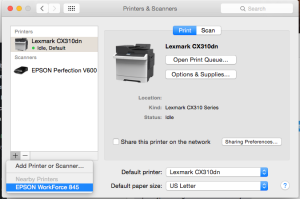
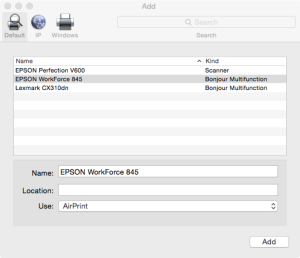
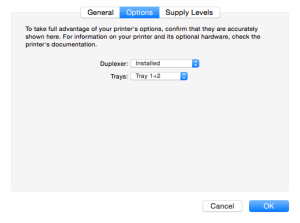
AND, when I go to print now, I magically have a Paper Feed option menu so I can tell it how I would like to handle the paper. Yes, I love my Mac and OS X and I love how they make things easy for you. Sometimes they make it too easy though and you have to figure hidden things like this out.